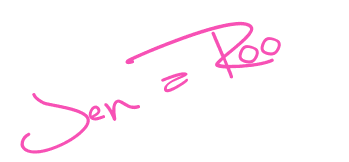
Monday, December 30, 2013
HOW TO INSTALL A HEADER
\Jen a Roo Blogs headers work best if you choose "Minima" as your template.
Click on the desired header to view it in it's original size. Right click your mouse and save in a picture folder on your computer. Sign in to your blog and go to "Layout". Click on the "Header" tab. Remove any previous Header you had before, and from there you'll mark "shrink to fit" and "behind title and description" then... upload the image from your computer. Click Save and that's it!
How to put my background on your blog page
You still need to set your template to MINIMA!
(Remember that you aren't going to lose your widgets)
1. Click "Customize" at the top right corner of your signed in page
2. Click "Add a Page Element"
3. Find "HTML/Java Script" and click "Add to Blog"
4. It should say Configure HTML/Java Script. In the large white box, paste this entire HTML code into that area:
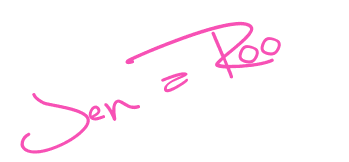
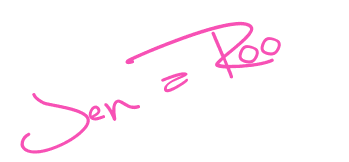
Subscribe to:
Post Comments (Atom)

No comments:
Post a Comment